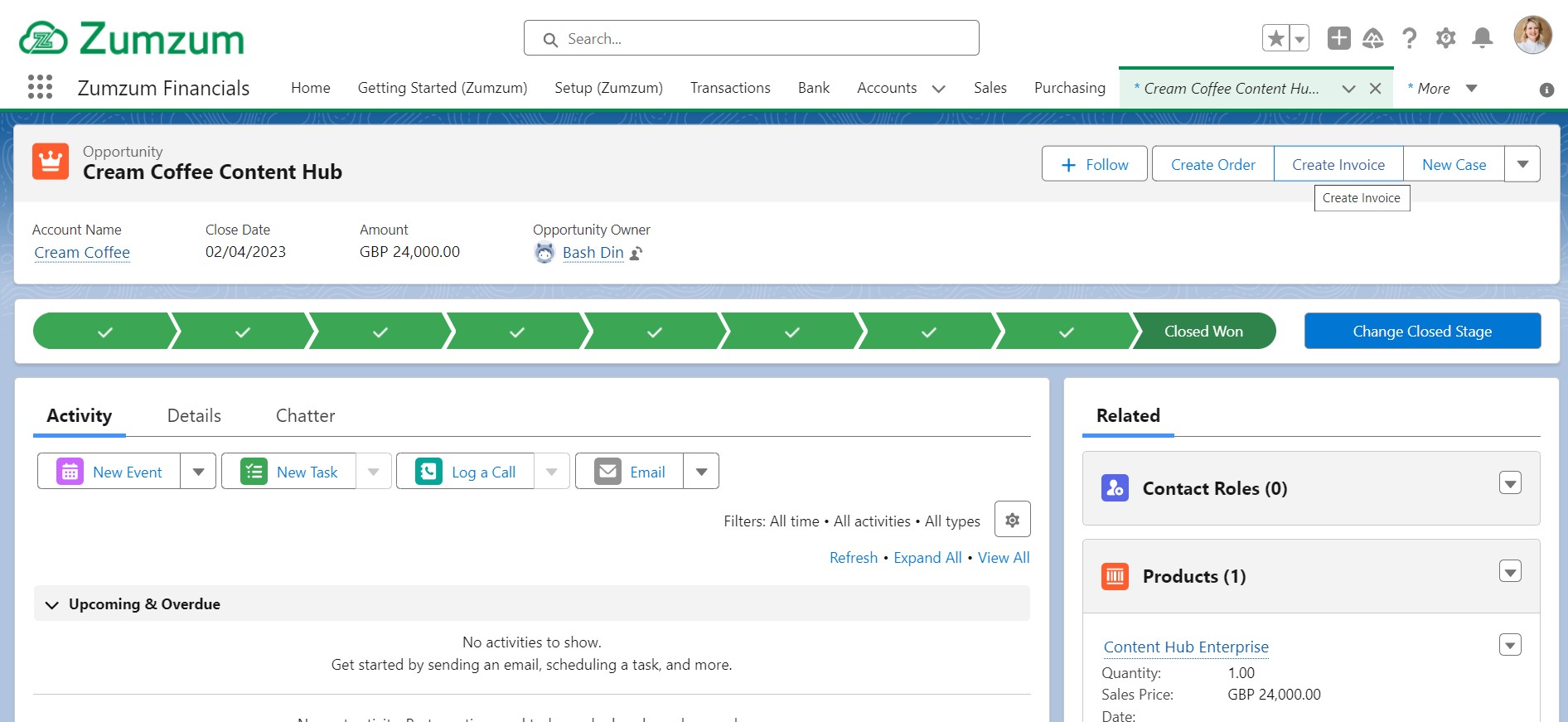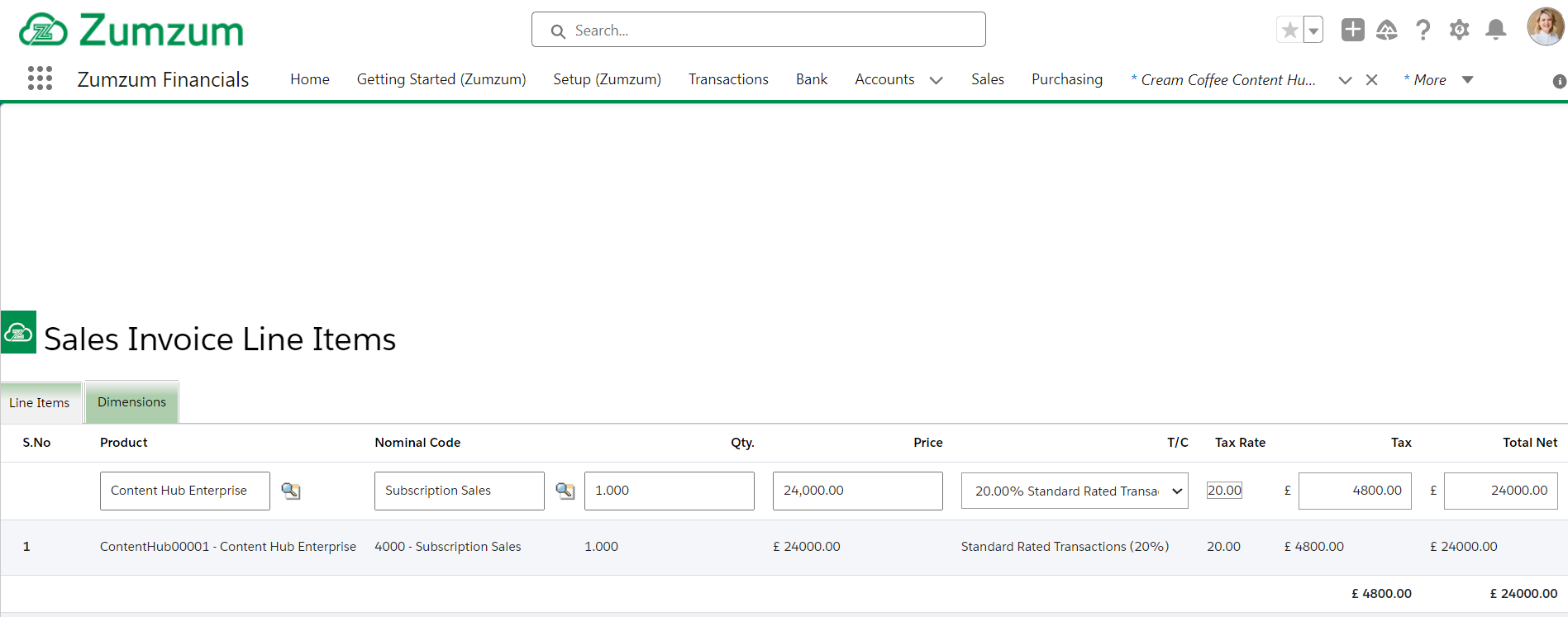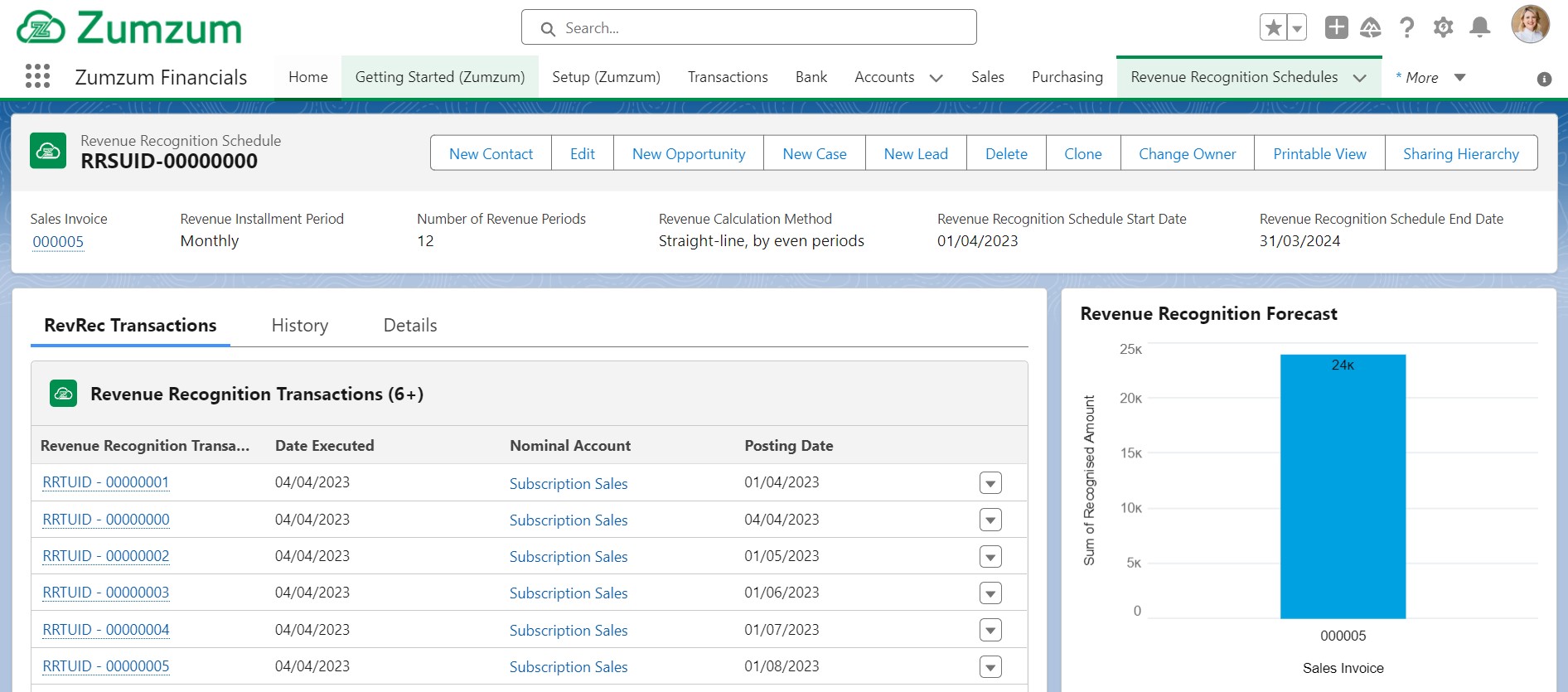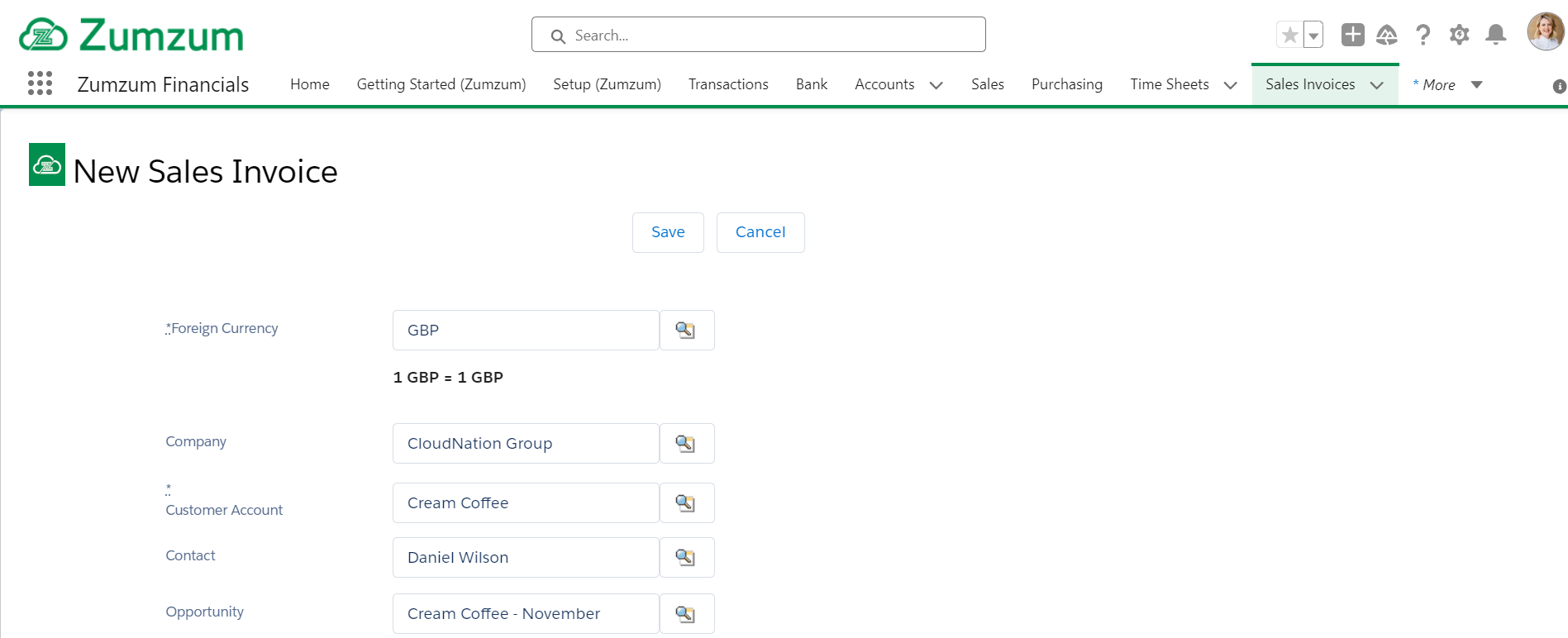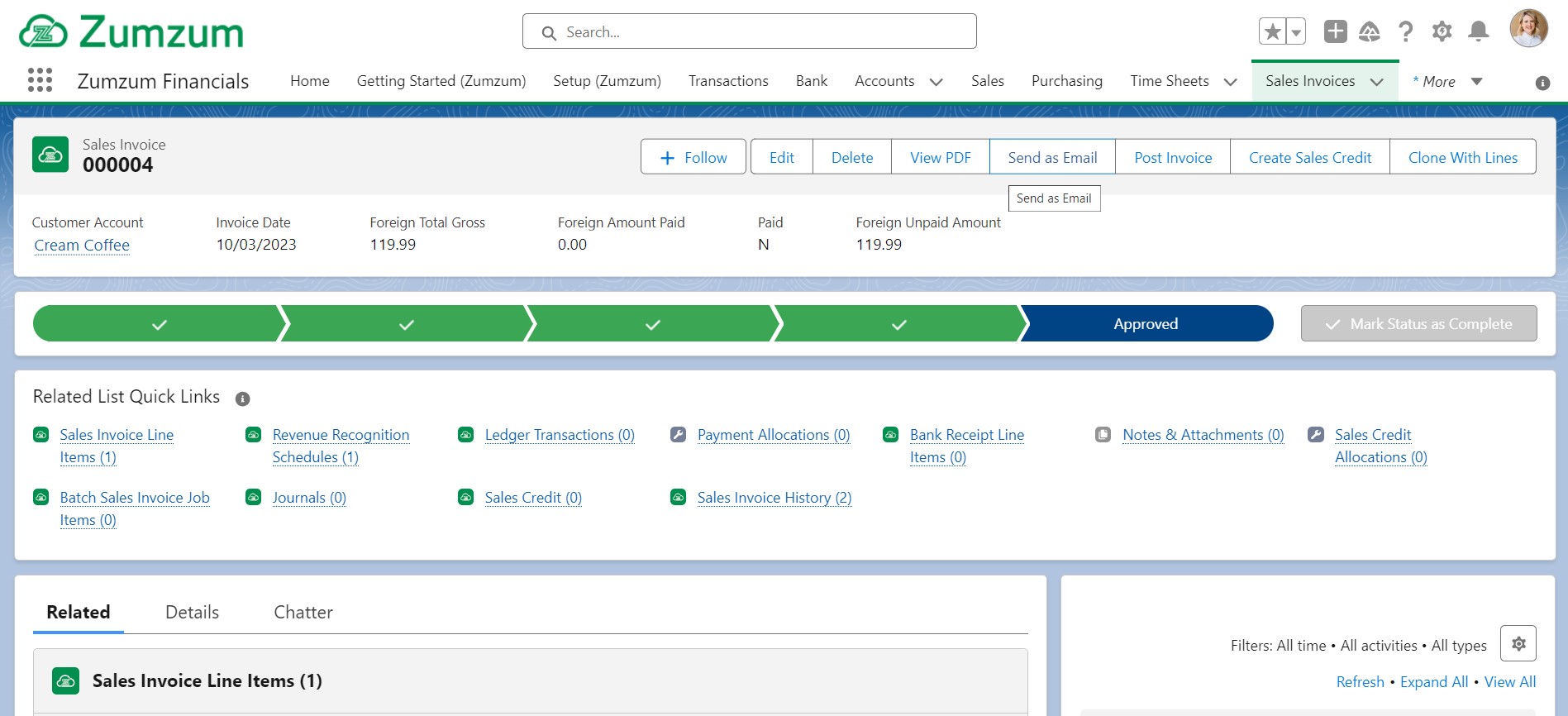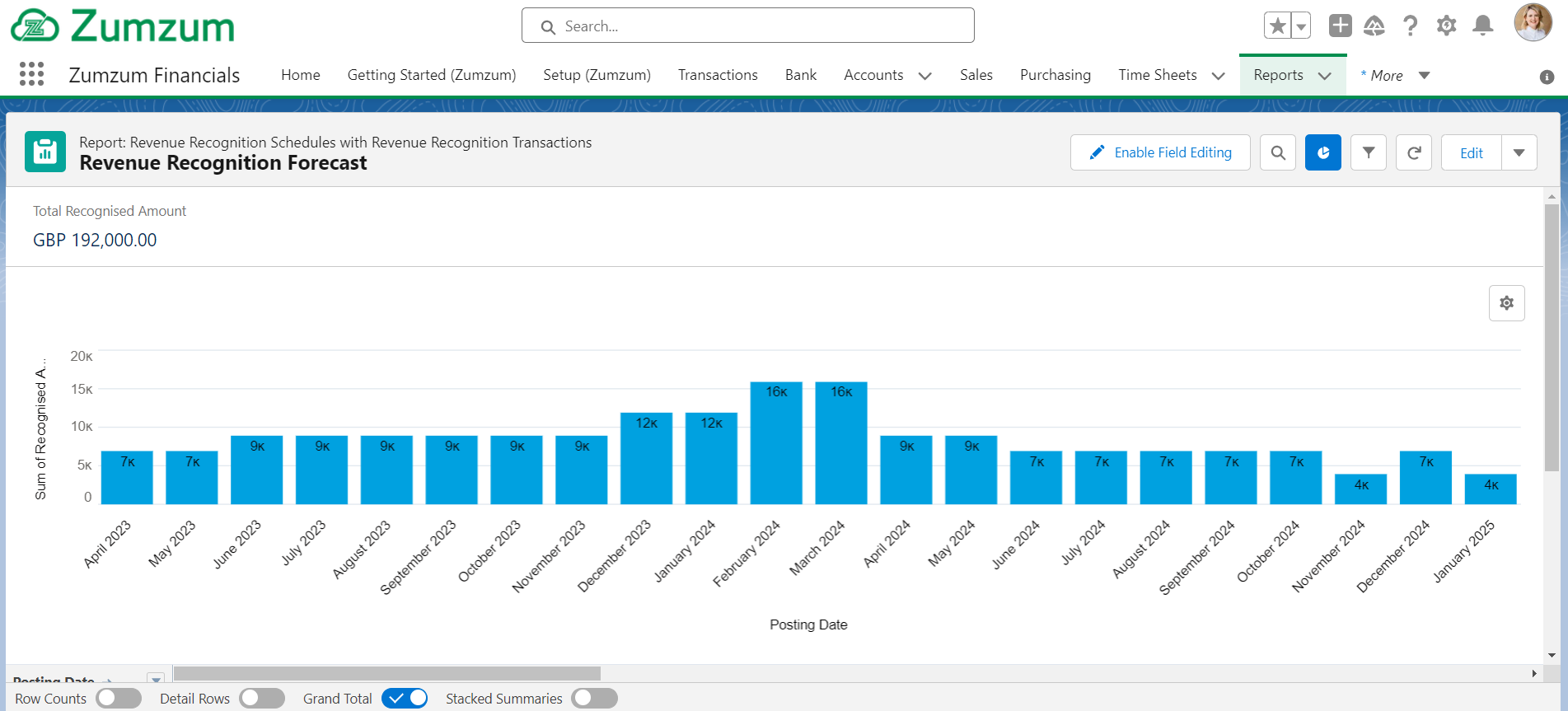How to Automate Sales Invoicing Processes on Salesforce
Automate Sales Invoices on Salesforce: Acknowledging the challenges of manual sales invoice generation is an essential step towards embracing a more streamlined and efficient approach. Manually generating invoices is time-consuming, error-prone, and frankly, tedious. However, a beacon of advancement is available to alleviate these burdens – Salesforce automation.
Accounting on Salesforce is a game-changer for your financial processes. By eliminating manual tasks and errors, Salesforce automation is here to save you time. Prepare to witness a transformative shift in your sales invoicing processes as we delve into the dynamic capabilities of Salesforce automation. Put your sales invoicing processes into a state of hyperdrive through the strategic implementation of Salesforce automation.
– Quickly Move From Opportunity To Invoice
Avoid repetitive manual data entry and deliver more accurate invoices to your customers. With just a single click, transition seamlessly from identifying an opportunity to generating an invoice, bypassing the tedious and error-prone realm of manual data entry. Salesforce empowers you to expedite the journey from opportunity to invoice, allowing you to focus on cultivating customer relationships and driving business growth rather than being bogged down by administrative tasks. This streamlined approach not only saves you valuable time but also ensures heightened accuracy in your invoicing. Enjoy the simplicity of one-click transitions and say goodbye to the hassles of manual data entry, propelling your sales processes to newfound speed and precision.
– Automatically Assign The Correct Product, Nominal Code And Tax Rates To Sales Invoice Line Items
Streamline your sales invoicing process effortlessly by leveraging the power of automation to automatically assign the correct product, nominal code, and tax rates to each line item. You can set up intelligent rules that ensure precise and automated assignment, saving time and minimising the risk of errors. By automating these essential aspects, you empower your team to focus on more strategic tasks, confident that each sales invoice is consistently and accurately documented with the correct details, leading to improved operational efficiency and customer satisfaction.
– Automate Revenue Recognition Processes
Automating revenue recognition on Salesforce provides significant benefits to your sales invoicing processes. By leveraging Salesforce automation for revenue recognition, you can streamline and expedite the entire financial workflow, ensuring accuracy and compliance with accounting standards. The efficiency gained from automated revenue recognition translates into faster and more precise invoicing, contributing to improved operational efficiency and customer satisfaction. Salesforce automation for revenue recognition enhances the reliability of your financial processes, aligning your business with industry best practices and promoting a seamless and error-free sales invoicing experience for both your team and customers. You can learn more about automating revenue recognition on Salesforce in this article; How to Manage Revenue Recognition in Salesforce.
– Create And Send Customised Sales Invoices
Elevate your invoicing experience with ease by creating and sending customised invoices effortlessly. Accounting on the Salesforce platform allows you to seamlessly incorporate your corporate identity into each transaction. Simply upload your logo, and you’re ready to go with beautifully designed invoice templates. Tailor every aspect of your invoices to align with your unique branding, ensuring a professional and cohesive representation of your business. From colour schemes to font choices, customisation options provide you with the flexibility to make each invoice uniquely yours. With just a few clicks, you can project a polished and consistent brand image while efficiently managing your sales invoicing process.
– Get Paid Faster With Automated Sales Invoice Reminders
Accelerate your cash flow and streamline your payment collection process with the power of automated invoice reminders. No more manually chasing payments or worrying about overdue invoices. Accounting on Salesforce automation allows you to set up timely and personalised reminders, ensuring that your clients receive notifications before due dates. This proactive approach not only fosters positive client relationships but also significantly reduces the risk of delayed payments. With automated sales invoice reminders, you can create a more efficient and organised billing system, empowering your business to get paid faster and maintain a healthier financial rhythm.
– Implement Analytics For Sales Invoice Insights
Utilise Salesforce Analytics to gain valuable insights into your invoicing processes. Create custom dashboards and reports to track key metrics such as invoice completion time, payment trends, and customer behaviour. This data-driven approach enables you to make informed decisions, identify areas for improvement, and optimise your sales invoicing workflow over time.
– Bonus Tip: Embrace The Third-Party Force
Feeling overwhelmed? The Salesforce AppExchange is teeming with third-party solutions like Zumzum Financials that can take your invoicing automation to the next level. To achieve a seamless sales invoicing process, integrate Salesforce with your financial management applications. This integration ensures that invoicing information is accurately transferred between systems, maintaining consistency across your sales and financial operations. From advanced reporting to seamless payment integrations, there’s a tool out there for every billing need.
Zumzum Financials is a comprehensive SMB Accounting software for Salesforce that helps you unify your Sales, Service, Marketing, Accounting, and Finance on the Salesforce App Cloud. Built 100% native on the Salesforce platform, Zumzum Financials delivers dramatic increases in productivity and collaboration by eliminating manual tasks, breaking down data silos, and automating processes. Install your free trial from the Salesforce AppExchange today and start your journey.
Conclusion:
Automating sales invoicing processes in Salesforce is a strategic move towards enhancing operational efficiency and customer satisfaction. Before diving into automation, it’s crucial to have a solid understanding of your sales process. Map out each step from lead generation to closing a deal, and identify where invoicing fits into the equation. This clarity will help you design a customised automation strategy tailored to your specific needs.
By understanding your sales process, leveraging Salesforce’s automation tools, integrating financial apps, enabling automated reminders, and utilising analytics, you can create a seamless and scalable invoicing workflow. Embrace automation in Salesforce to not only save time and resources but also to elevate your sales invoicing processes to new heights of success.