Revenue Recognition Schedules and journals are automatically created from sales invoices to give you real-time visibility into deferred revenue. One click access to deferred and recognised revenue by Company, Account, sales invoice and products with daily, weekly, monthly or quarterly schedules.





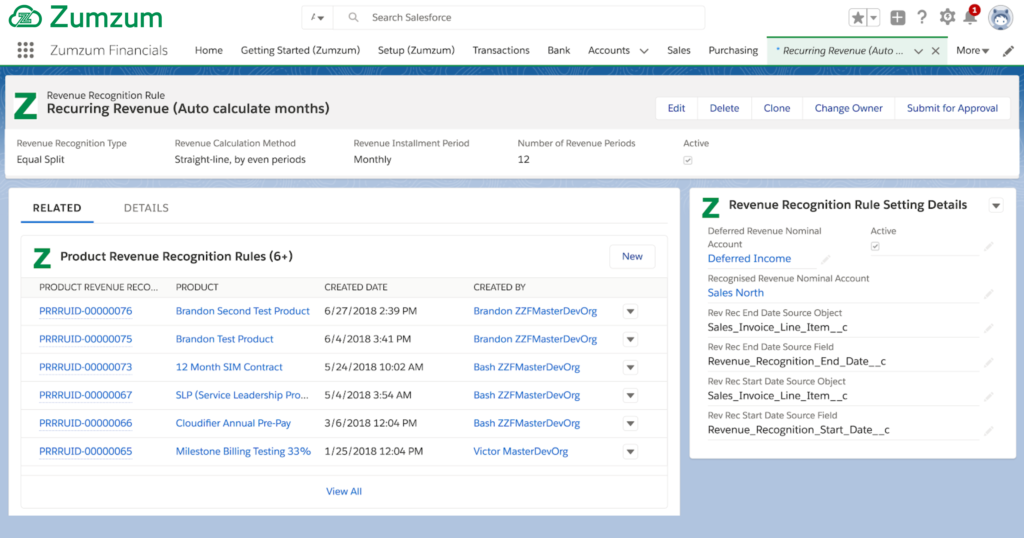
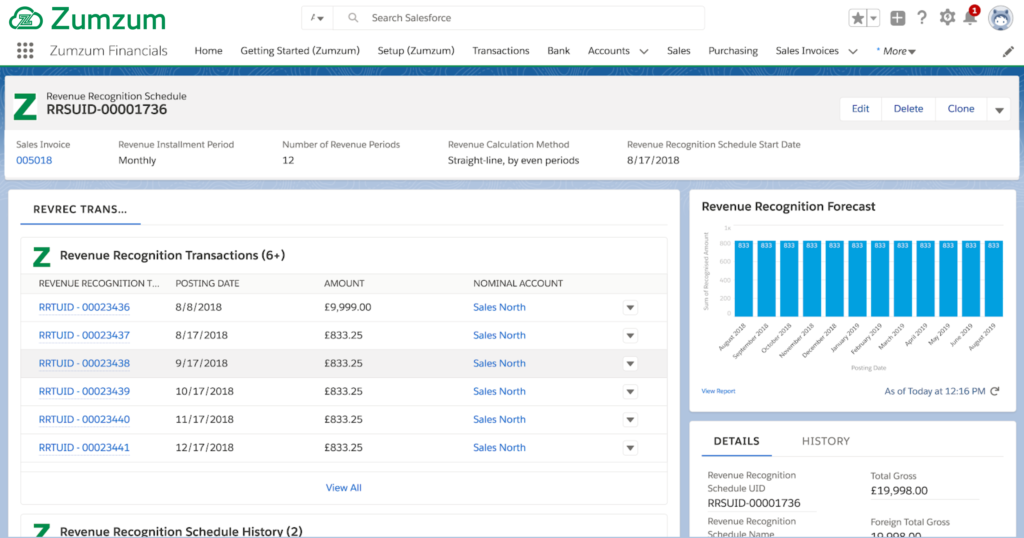
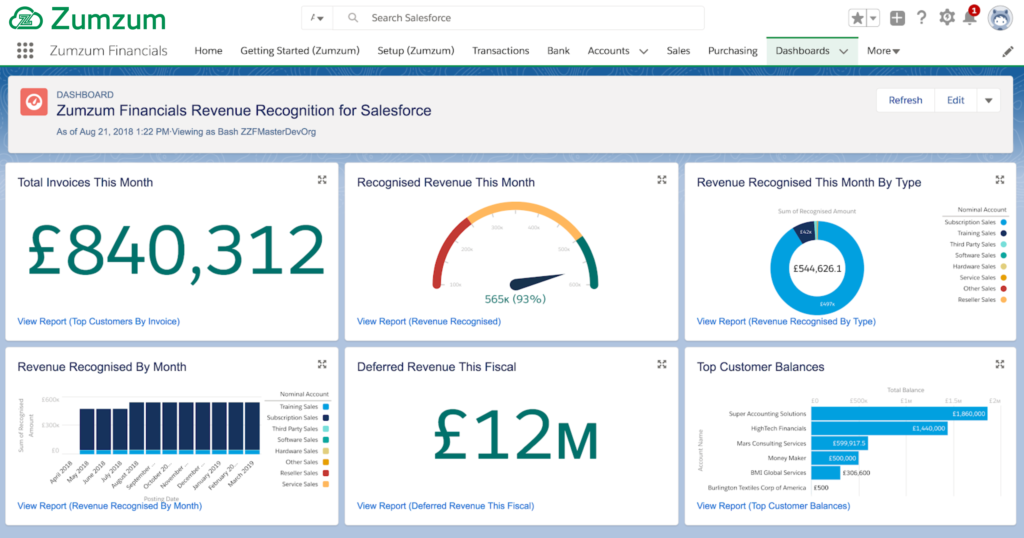
Leave a Reply