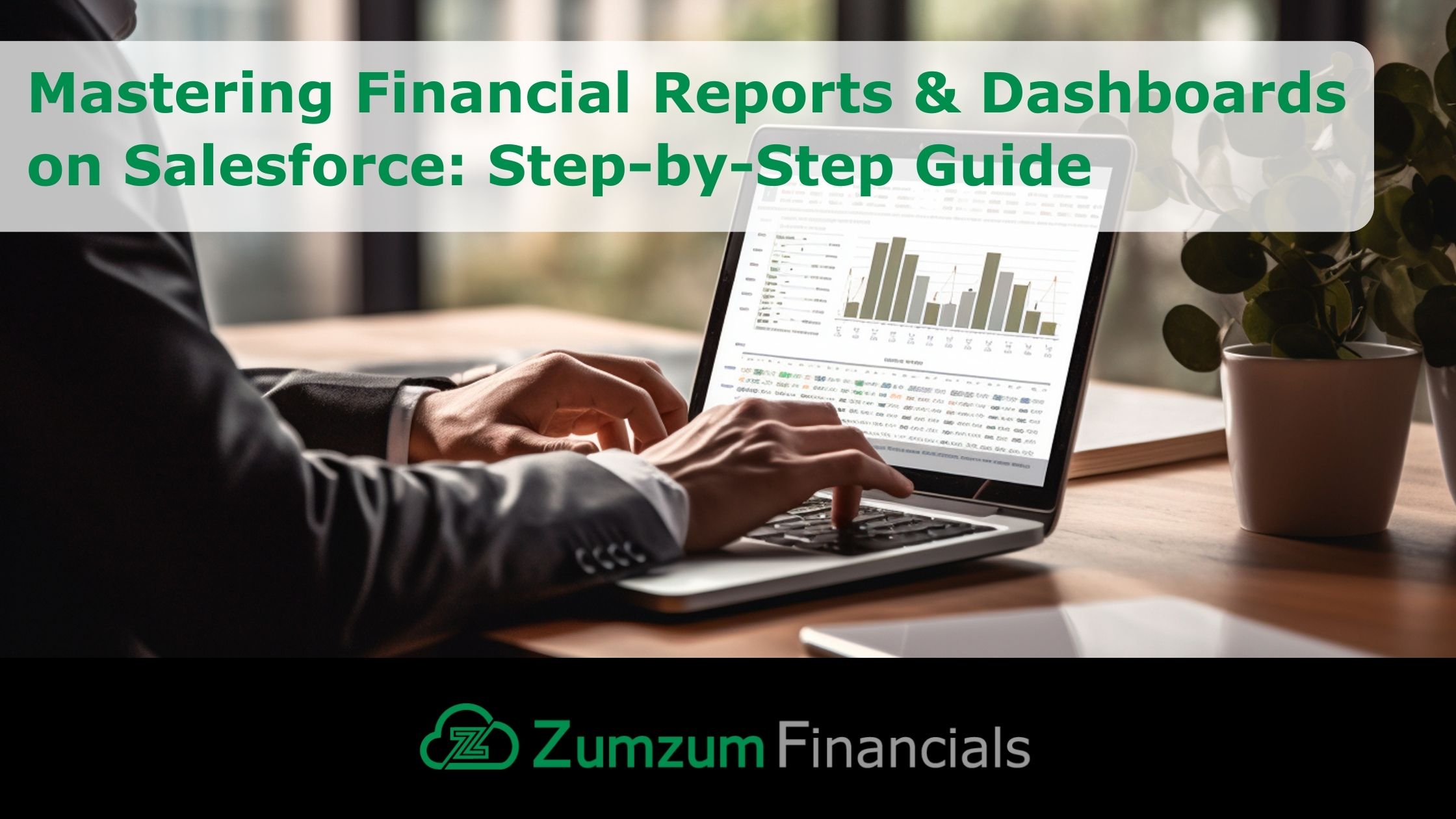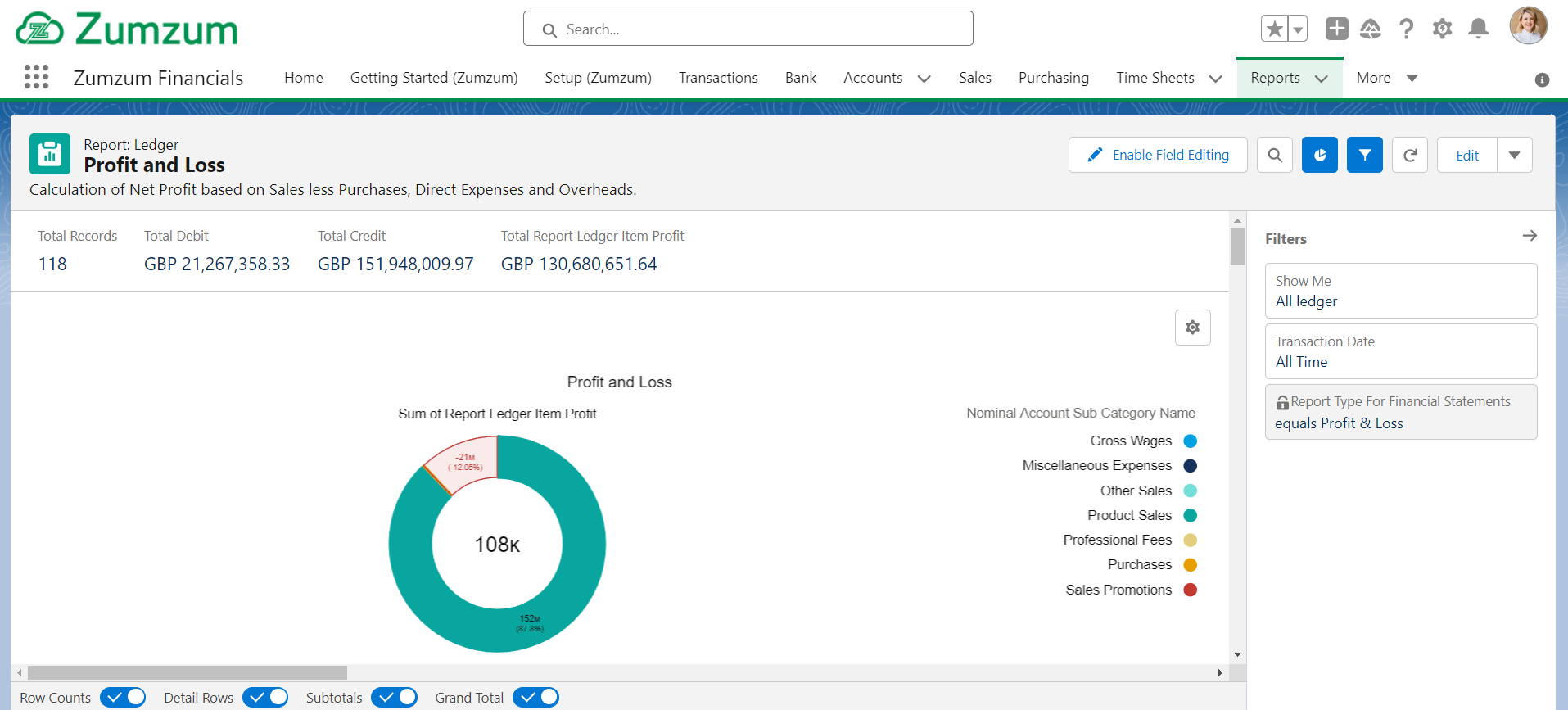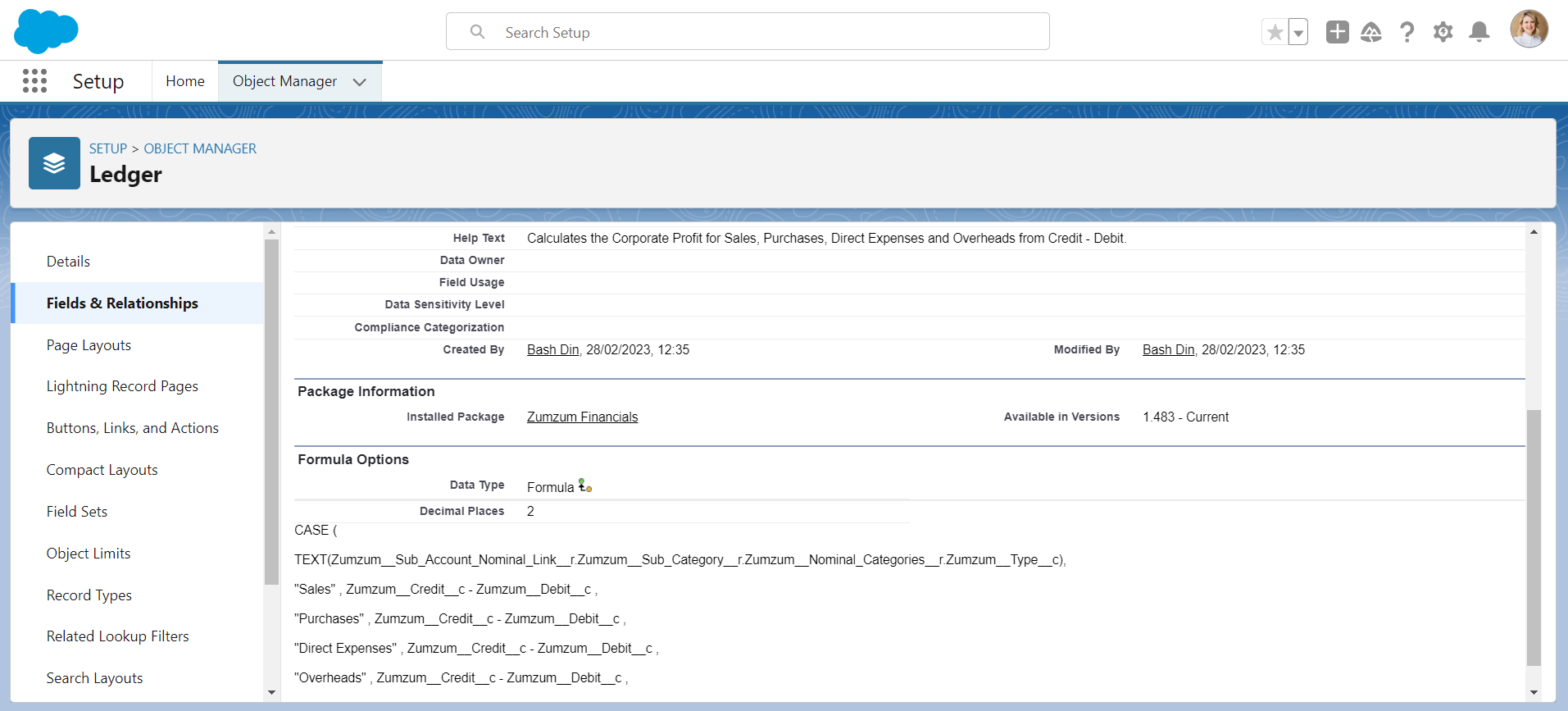Mastering Financial Reports & Dashboards on Salesforce: Step-by-Step Guide
Introducing Financial Reports & Dashboards on Salesforce: Like many other business operations, finance teams are transitioning away from traditional methods involving spreadsheets and tedious reports. Instead, they are embracing a more streamlined approach to boost efficiency and extract valuable insights. In a cohesive business ecosystem where finance and CRM processes intertwine, automation plays a pivotal role in simplifying operations, reducing manual tasks, mitigating the risk of errors, and catalyzing significant transformations within businesses. This integration significantly amplifies the overall effectiveness of the work.
With Salesforce, bid farewell to the era of tedious spreadsheets! The future belongs to dynamic, data-driven decision-making, and Salesforce stands as an all-encompassing platform perfectly positioned to lead this charge. Undertaking the mastery of Salesforce for financial reporting and dashboards may seem like a daunting task. However, financial reports and dashboards in Salesforce are indispensable for leveraging the platform for effective financial management and decision-making. Here’s a step-by-step guide to assist you in navigating and optimizing your utilisation of financial reports and dashboards within Salesforce:
1. Define Your Financial Objectives and Data Structure
Before diving into Salesforce reports and dashboards, it’s essential to have a solid understanding of your organisation’s financial data model. Start by identifying key financial objectives, whether it’s maximising revenue growth, optimising expense control, boosting profitability, or ensuring a healthy cash flow. Which key financial metrics, such as Sales Order Processing (SOP), Days Sales Outstanding (DSO), Accounts Receivable Turnover Ratio (ART), Net Profit Margin, Revenue Growth Rate, Lead Cash Cycle and Procure to Pay (Purchase to Pay), are essential for monitoring your progress toward objectives? Defining these goals will guide you in identifying the most relevant data points for tracking progress and making informed decisions. Once these objectives are clear, identify key financial objects within your Salesforce instance, such as accounts, opportunities, and financial transactions. Ensure that your Salesforce configuration accurately captures the necessary data to build a strong foundation for creating meaningful reports. With this foundation in place, tailor your approach to align with your specific financial data model, objectives, and team needs. This holistic strategy ensures that your engagement with Salesforce not only aligns with your organisational goals but also provides meaningful insights and data-driven decision-making capabilities.
2. Build Robust Financial Reports
Salesforce provides finance teams with a robust reporting engine for creating custom reports tailored to their financial requirements. Explore various report types, including tabular, summary, and matrix reports, and choose the one that aligns best with your needs. You can use standard, out-of-the-box financial reports such as aged receivables reports, real-time trial balance reports and real-time profit and lost statements or easily create your custom reports. This ensures your finance team receives accurate, real-time financial statements, offering detailed insights into organisational performance for improved decision-making. Refine your reports by leveraging filters, groupings, and formulas to extract specific financial insights. Track key metrics over time, compare performance across different segments, and identify trends or outliers. Use filters and sorting options for focused analysis based on specific criteria.
3. Formulas and Summary Fields
Take advantage of Salesforce formulas and summary fields to perform calculations directly within your reports. One of the productivity tips is to directly create new formula fields on the Salesforce object, rather than in each report individually. This approach will make it easier for you to maintain and update the formula once, rather than having to update formula fields in every custom report. For end users, this becomes a simple task of dragging and dropping those custom formula fields, like any other report field, into a report, rather than every user having to learn to write their formulae. Whether you need to calculate revenue growth percentages, average deal size, profit per sale or any other financial metric, these tools empower you to derive valuable insights without exporting data to external spreadsheets.
4. Create Custom Dashboards
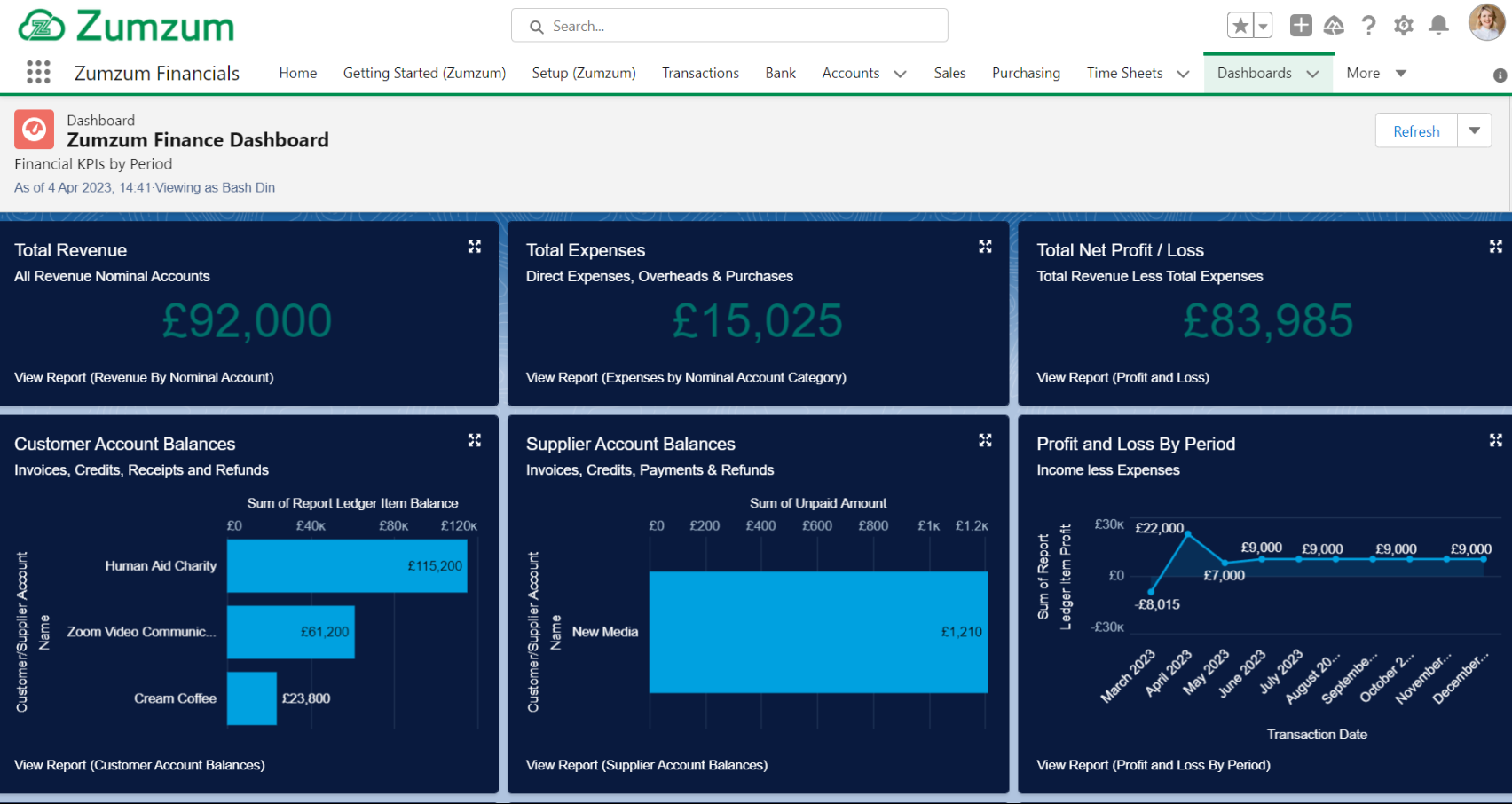 Now comes the fun part; visualising your data! Salesforce offers real-time insights into your business performance and graph options to bring your financial insights to life. Experiment with different layouts, colours, and filters to create dashboards that are both informative and visually appealing. Create dynamic dashboards that provide an at-a-glance view of your financial performance. Incorporate charts, graphs, and key performance indicators (KPIs) such as Sales Order Processing (SOP), Days Sales Outstanding (DSO), Total Net Profit/Loss, Sales Tax Control, Purchase Tax Control, Revenue Growth Rate, Lead to Cash Cycle and Procure to Pay (Purchase to Pay) to make your dashboard visually compelling and easy to interpret. See the big picture in real-time; you can drill into the individual chart components to sort even further, and drill into the underlined reports to find detailed transactional information. With Salesforce, you not only witness the overall business landscape in real-time but also can identify trends and delve into source transactions promptly through dashboard components and reports.
Now comes the fun part; visualising your data! Salesforce offers real-time insights into your business performance and graph options to bring your financial insights to life. Experiment with different layouts, colours, and filters to create dashboards that are both informative and visually appealing. Create dynamic dashboards that provide an at-a-glance view of your financial performance. Incorporate charts, graphs, and key performance indicators (KPIs) such as Sales Order Processing (SOP), Days Sales Outstanding (DSO), Total Net Profit/Loss, Sales Tax Control, Purchase Tax Control, Revenue Growth Rate, Lead to Cash Cycle and Procure to Pay (Purchase to Pay) to make your dashboard visually compelling and easy to interpret. See the big picture in real-time; you can drill into the individual chart components to sort even further, and drill into the underlined reports to find detailed transactional information. With Salesforce, you not only witness the overall business landscape in real-time but also can identify trends and delve into source transactions promptly through dashboard components and reports.
We suggest tracking the following KPI`s:
- Sales Order Processing (SOP): Helps track the efficiency of the sales order fulfilment process. Monitoring SOP ensures timely order processing, which directly impacts customer satisfaction and revenue generation.
- Days Sales Outstanding (DSO): Crucial for assessing how quickly customers pay their invoices. A lower DSO indicates better cash flow and effective credit management, contributing to the financial health of the business.
- Total Net Profit/Loss: Essential for understanding overall financial performance. It provides a clear picture of the company’s profitability and helps in making strategic decisions for sustainable growth.
- Sales Tax Control: Ensures compliance with tax regulations. Tracking this KPI helps prevent legal issues and financial penalties, ensuring accurate and timely tax reporting.
- Purchase Tax Control: It helps in avoiding tax-related errors and ensures accurate financial reporting.
- Revenue Growth Rate: Indicates the success of the business in expanding its sales.
- Lead to Cash Cycle: Measures the time it takes for a lead to convert into a paying customer.
- Procure to Pay (Purchase to Pay): Assesses the efficiency of the procurement process. Monitoring Procure to Pay helps in optimising vendor relationships, managing costs, and ensuring the timely availability of goods and services.
5. Share and Collaborate
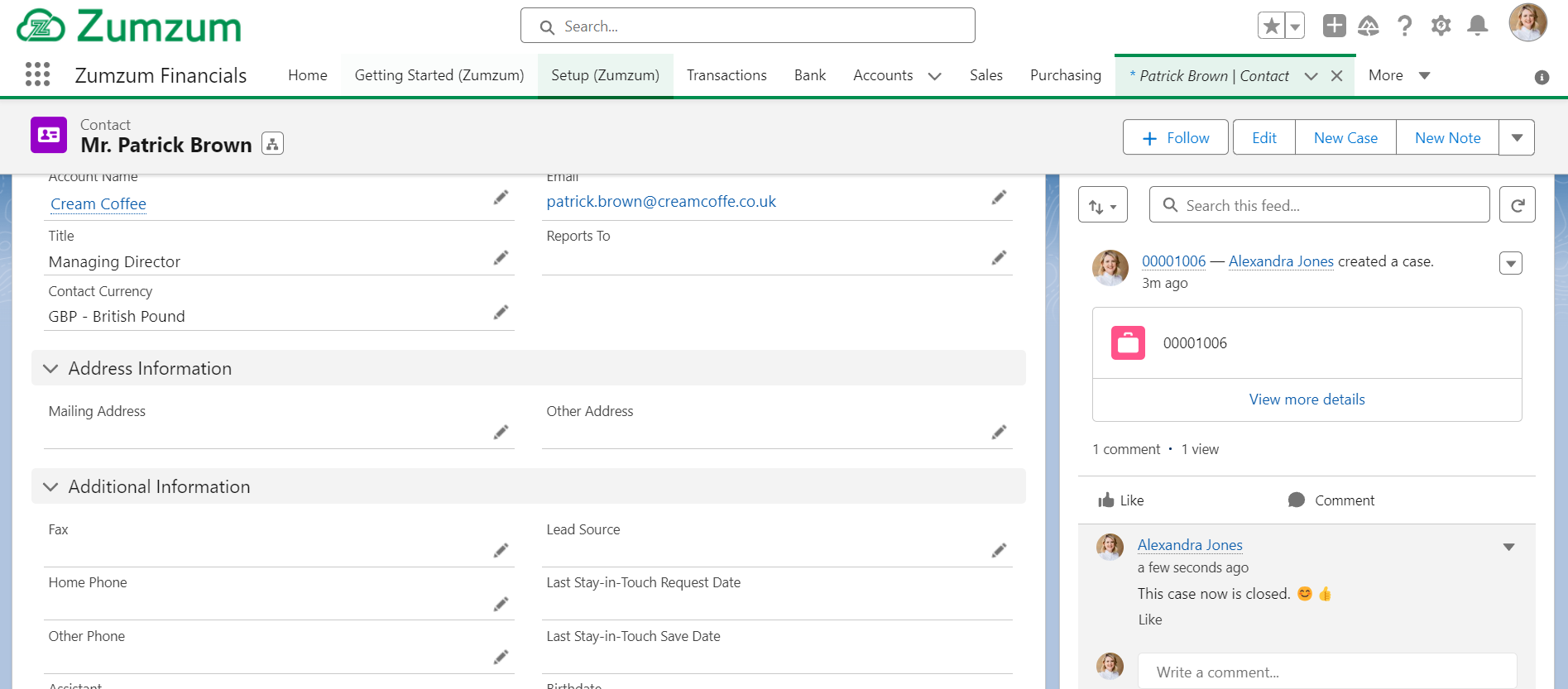 Break down silos by sharing your reports and dashboards with key stakeholders across departments to foster collaboration and alignment. Salesforce makes it easy to control access and permissions, ensuring that the right people see the right information at the right time. Take advantage of features like Salesforce Chatter to facilitate effortless sharing and collaboration, transcending departmental boundaries. This not only cultivates a culture of collaboration but also ensures seamless alignment in decision-making processes, making financial insights accessible and actionable across the organisation. Imagine a system where you can track the entire lifecycle of opportunities from leads and lead-to-cash (L2C) processes in one unified system. This means every financial aspect, from initial leads to the finalisation of transactions, is seamlessly integrated. Salesforce becomes your central hub for managing the full spectrum of financial processes, providing finance teams with a holistic view and empowering them to make informed decisions at every stage of the opportunity lifecycle.
Break down silos by sharing your reports and dashboards with key stakeholders across departments to foster collaboration and alignment. Salesforce makes it easy to control access and permissions, ensuring that the right people see the right information at the right time. Take advantage of features like Salesforce Chatter to facilitate effortless sharing and collaboration, transcending departmental boundaries. This not only cultivates a culture of collaboration but also ensures seamless alignment in decision-making processes, making financial insights accessible and actionable across the organisation. Imagine a system where you can track the entire lifecycle of opportunities from leads and lead-to-cash (L2C) processes in one unified system. This means every financial aspect, from initial leads to the finalisation of transactions, is seamlessly integrated. Salesforce becomes your central hub for managing the full spectrum of financial processes, providing finance teams with a holistic view and empowering them to make informed decisions at every stage of the opportunity lifecycle.
6. Embrace Continuous Improvement
The beauty of Salesforce is its flexibility. As your needs evolve, don’t be afraid to tweak your reports and dashboards. Experiment with new data sources, refine your visualisations and keep an eye on emerging features. The journey to financial reporting mastery is one of continuous learning and optimisation. Leverage Salesforce’s adaptability to refine your financial insights and reporting capabilities continually. Whether it’s exploring innovative data sources, honing visualisations for greater clarity, or staying abreast of cutting-edge features, embrace the flexibility that Salesforce provides. The platform empowers finance teams to not only meet current reporting needs but also to proactively adapt to the ever-changing landscape of financial management when unified with a comprehensive finance solution.
7. Monitor and Refine
The financial landscape is dynamic, and your reporting requirements may evolve over-time. Regularly monitor the effectiveness of your reports and dashboards, seeking feedback from users, and iterating as needed. Salesforce’s flexibility allows you to adapt to changing business needs seamlessly. This iterative process ensures that your financial reporting remains finely tuned to the specific needs and nuances of your finance department. Salesforce’s flexibility acts as a strategic asset, allowing you to seamlessly adapt to the changing business landscape while incorporating specialised finance metrics. This agility ensures that your financial reporting tools align precisely with the unique requirements and complexities faced by finance teams in navigating the dynamic financial environment.
8. Utilise the Automation
By automating repetitive processes, you not only save time but also enhance the reliability and consistency of your financial reporting. Embrace the efficiency that automation brings to amplify the impact of your financial insights. Finance teams can leverage automation to streamline routine tasks, reducing the risk of errors and ensuring data accuracy. This empowers finance teams to create workflows, triggers, and scheduled processes that automate data updates, report generation, and other routine activities. This not only enhances the speed and accuracy of financial reporting but also frees up valuable resources, enabling finance teams to direct their efforts toward more strategic initiatives and in-depth financial analysis.
Bonus Tips:
- Master the art of filters: Filters allow you to focus on specific segments of data and gain deeper insights. Filters serve as a gateway, allowing you to hone in on specific segments and extract deeper insights from the intricate web of financial information. By strategically applying filters, you can dissect data, isolating variables such as periods, product lines, or customer segments. This precision not only facilitates nuanced analyses but also empowers you to create customised views tailored to the unique needs of various stakeholders.
- Explore the AppExchange: The AppExchange serves as a marketplace where several accounting software can be found, offering a diverse array of tools designed to augment the functionality of your Salesforce platform. In this digital marketplace, one can discover finance apps tailored to streamline and elevate financial reporting processes. These apps bring added functionality and power to your fingertips, providing specialised tools that cater to the unique demands of financial analysis, reporting, and dashboard creation. Whether it’s advanced analytics, automated financial forecasting, or specialised reporting features, the AppExchange is a treasure trove where innovative solutions await exploration. By tapping into this ecosystem, you not only expand the capabilities of your Salesforce platform but also ensure that your financial reporting toolkit is enriched with the latest and most specialised tools available in the industry. The AppExchange is a brilliant resource for staying at the forefront of technology and maximising the potential of your financial reporting efforts.
Conclusion:
Mastering financial reports and dashboards in Salesforce is a journey that begins with a solid understanding of your organisation’s financial data model. By building insightful reports and designing impactful dashboards, you can transform raw data into actionable insights. With the ability to schedule and share reports, Salesforce empowers your team to make informed decisions based on real-time financial data. Stay agile, monitor performance, and iterate as needed to ensure that your financial reporting remains a powerful asset in steering your business toward success.
Zumzum Financials is a comprehensive SMB Accounting software for Salesforce that helps you unify your Sales, Service, Marketing, Accounting, and Finance on the Salesforce App Cloud. Built 100% native on the Salesforce platform, Zumzum Financials delivers dramatic increases in productivity and collaboration by eliminating manual tasks, breaking down data silos, and automating processes. Install your free trial today and start your journey.