Run Your Entire Business In The Cloud With Salesforce CRM and Google G Suite.
The time is now for businesses to migrate workloads to the cloud to be more flexible and agile in the future. Selecting the right cloud providers as platforms for growing your business will be key. You can trust Salesforce and Google to be innovating and release capabilities to you at an accelerated rate. Imagine having a single business system that would be capable of running your Sales, Service, Marketing and Finance applications, all in a web browser. Add to that the integration of communication and collaboration tools from Google and you have all the tools you need to run your entire business in the cloud.
Google held on an extremely exciting Next 18 event in San Francisco recently and as usual, used this as an opportunity to make lots of new announcements. There are many posts out there about the various amazing announcements at the event, so we won’t cover that here. If you do wish to catch up on the news, read 100 plus announcements from Google Next 18 blog post from Google. What this post is going to do it to take a closer look at the Google Cloud and Salesforce Cloud integrations. If you have the time then watch the full presentation here:
A Deep Google and Salesforce Partnership.
The Google and Salesforce partnership runs very deep and it’s worth taking a moment to remind ourselves of the of the main highlights, so here goes:
- The Google Marketing Platform and Salesforce Marketing Cloud integrations
- Salesforce runs on the Google Cloud Platform (GCP)
- Einstein Analytics and BigQuery connector
- Quip live app for Google Drive
- Google uses Salesforce Sales Cloud
- Salesforce uses Google G Suite

30,000 Salesforce Employees Work With Google G Suite
It’s well known that Salesforce’s 30,000 employees work with G Suite. Salesforce migrated it’s internal email system from it’s legacy Microsoft Exchange platform and also moved from MS Office to the Google G Suite productivity suite. Salesforce is also claiming an improved customer engagement through the use of Google Hangouts, reducing hundreds of file versions to one and saving millions of dollars on backup costs.
Let’s look closer at the Salesforce Sales Cloud and Google G Suite integrations. Both companies had become each others respective customers and therefore, this is an excellent means of generating integration use cases. So not only is Salesforce working with Google G Suite, Google is also a Salesforce user. Both these incredibly successful cloud companies recognise the power of each others products, to help their respective businesses grow.
The good news is, businesses of all size, industry and sectors are able to benefit from the power of a combined Salesforce CRM and Google G Suite cloud. Both clouds are easy to buy, easy to deploy, simple to adopt and facilitate the digital transformation that will help companies be relevant in the 4th Industrial Revolution.
You are now truly in a position to consider the (Google Chrome) browser as the desktop of choice and run all your workloads in the cloud. This quote from Marc Benioff sums it up perfectly:
“There has never been an easier way for companies to run their entire business in the cloud”
Marc Benioff, Chairman and CEO Salesforce
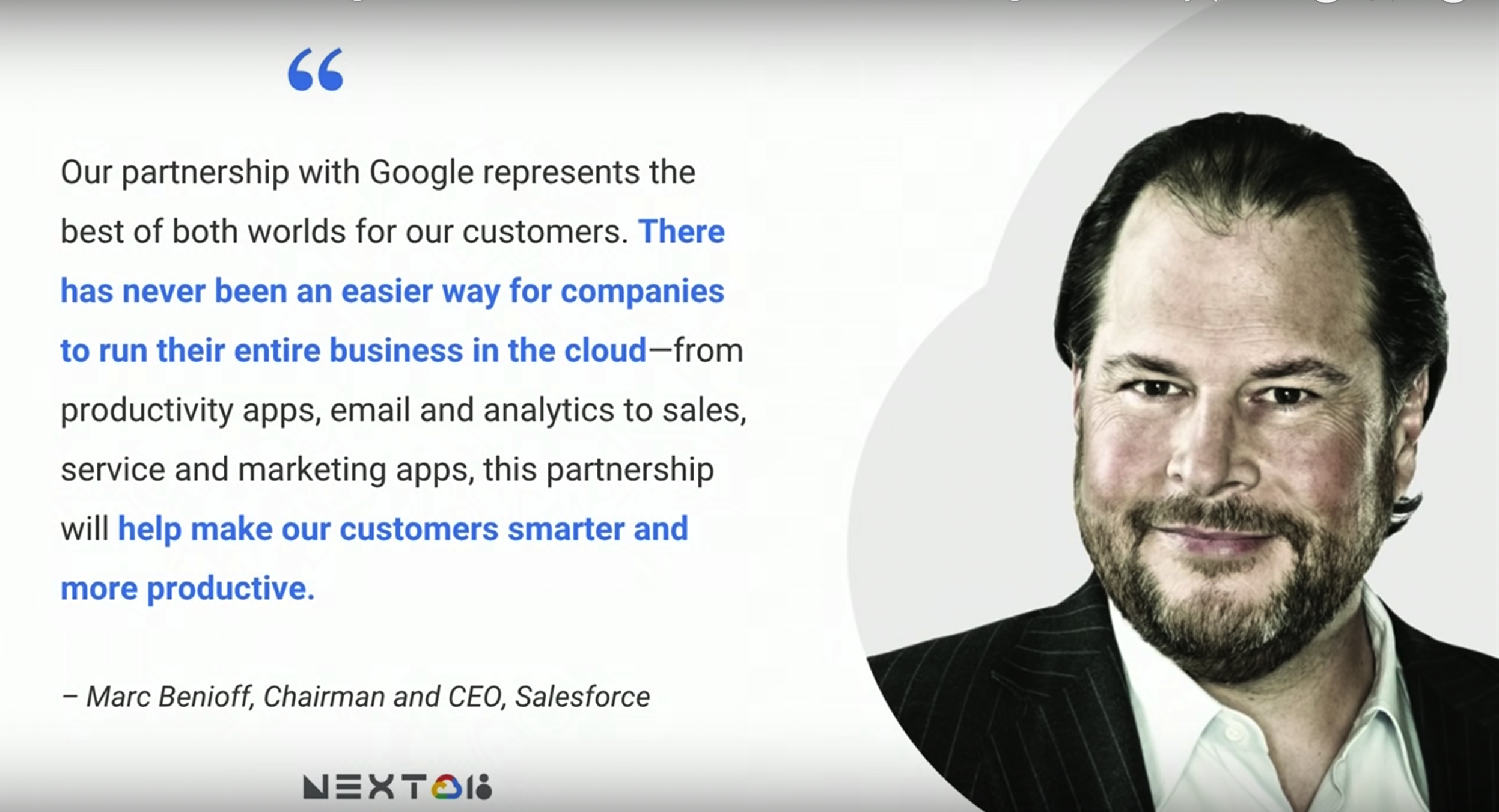
Integrate Google Drive to Salesforce through it’s Salesforce Files Connect for Google Drive
For some time, Salesforce has offered the ability to integrate Google Drive to Salesforce through it’s Salesforce Files Connect for Google Drive connector. A really simple setup process for admins means you may potentially deliver unlimited storage of files to Salesforce users, if you’re a G Suite Business customer. Salesforce storage is expensive so this is quite a useful method to expand your Salesforce file storage without significant costs. The real winner is the fact that you are able to link files such as documents, spreadsheets and presentations to Salesforce and still use the power of Google Drive collaboration to work across multiple teams.
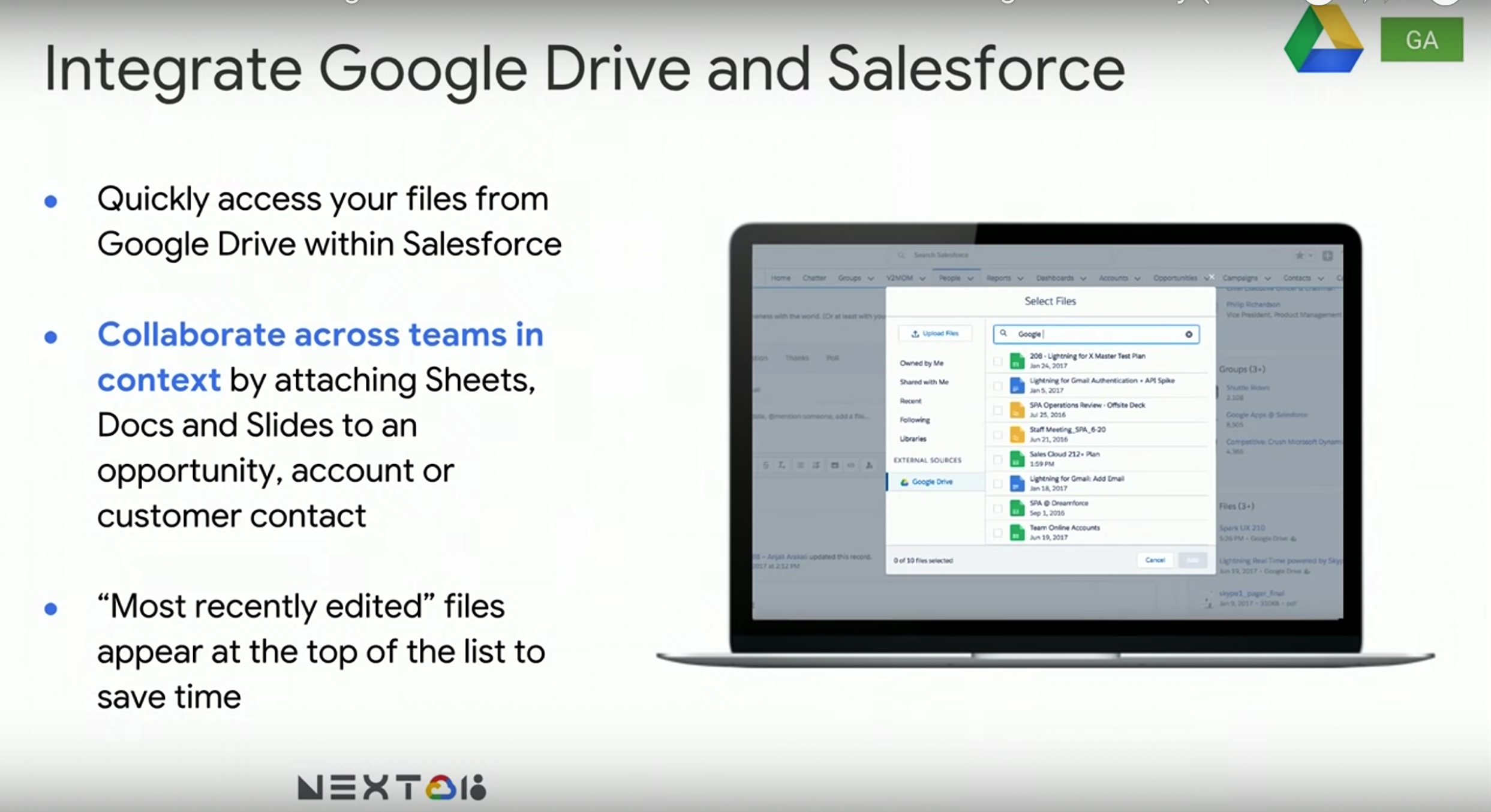
Present Gmail Users With Salesforce Data in Context of The Email They Are Working on
Salesforce has recently launched Salesforce Lightning for Gmail, which negates the need for paid third-party add ons to be able to see Salesforce data directly in Gmail. The Salesforce side panel is displayed to Gmail users through the use of a Chrome extension. The side panel presents Gmail users with Salesforce data in context of the email they are working on and allows you to log that email to a Salesforce record in a single click. Any type of standard and custom Salesforce records may be viewed in Gmail and emails attached to those records. For example, if you receive an email from a customer with a remittance advice attached, you’re able to find the sales invoice in the Salesforce side panel and associate the email to the record, as well as the attached remittance advice.
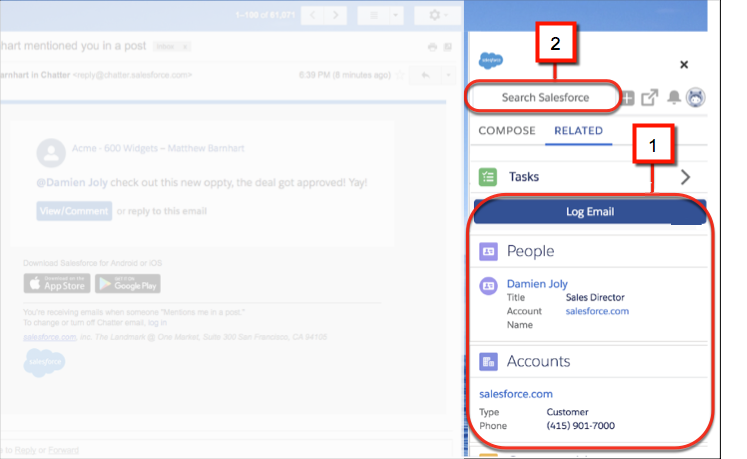
Salesforce to Google Calendar and Google Contacts Integration
It’s good to see Salesforce improving Lightning Sync to support bidirectional sync between both Google Contacts and Calendars. Google Calendar also displays a Salesforce side panel through the Salesforce Chrome extension. Working with a single system for all your customer information will not only speed up your business processes, it will make data management and compliance (e.g. GDPR) easier. The sync tools for controlling how contact data is shared between the Salesforce CRM and the user contacts in Google will be a useful utility among a data compliance officers tool set.
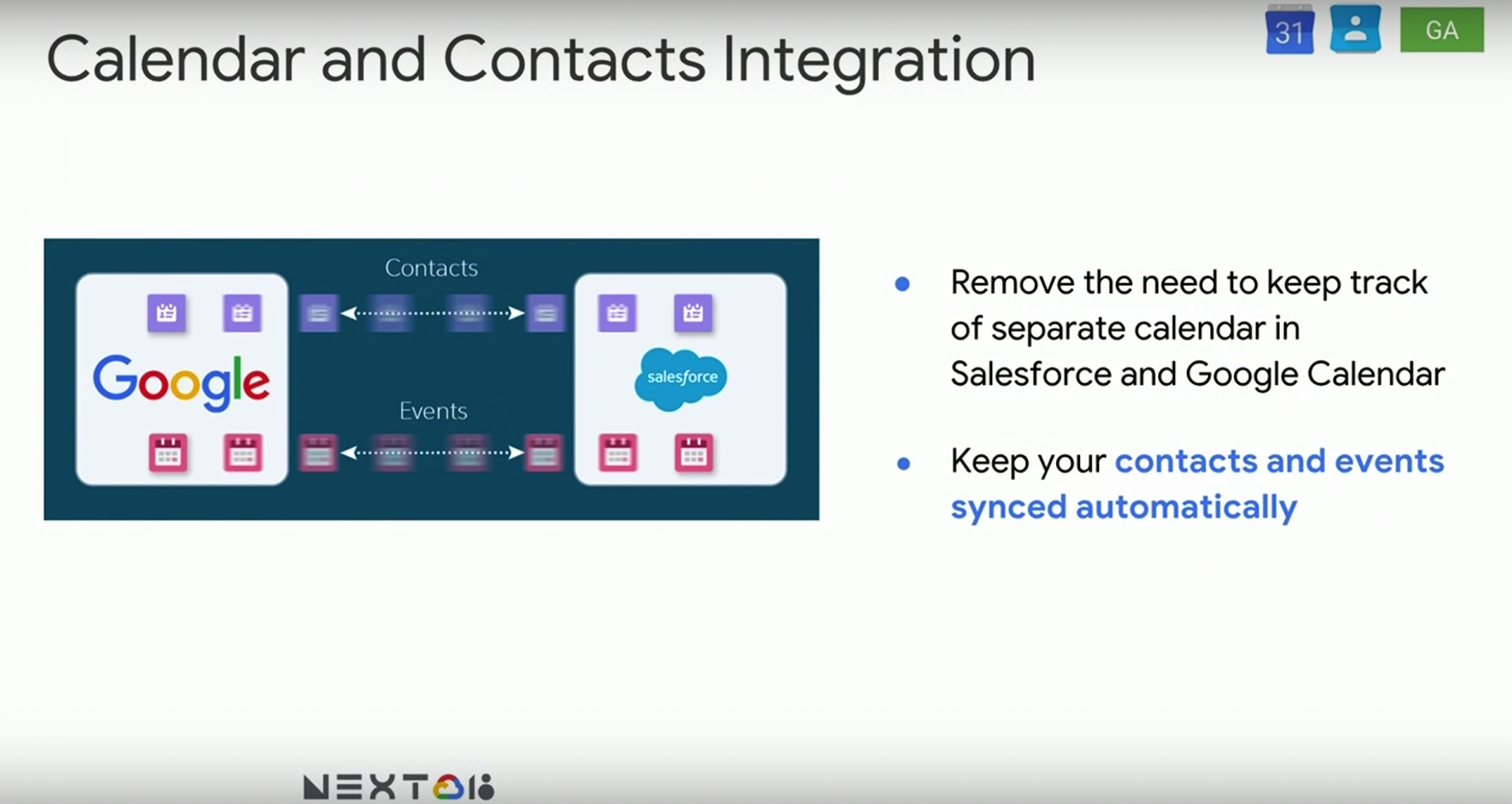
The NEW Google Sheets Data Connector for Salesforce (Beta)
One of the most welcome announcements from Salesforce and Google is related to the Data connector for Salesforce. This Google Sheets add on allows you to both extract data from Salesforce to a Google Sheet and also update data in Salesforce from your Google Sheet. Previously, this was only possible through the use of 3rd party paid solutions in the marketplace so this yet another cost saver.
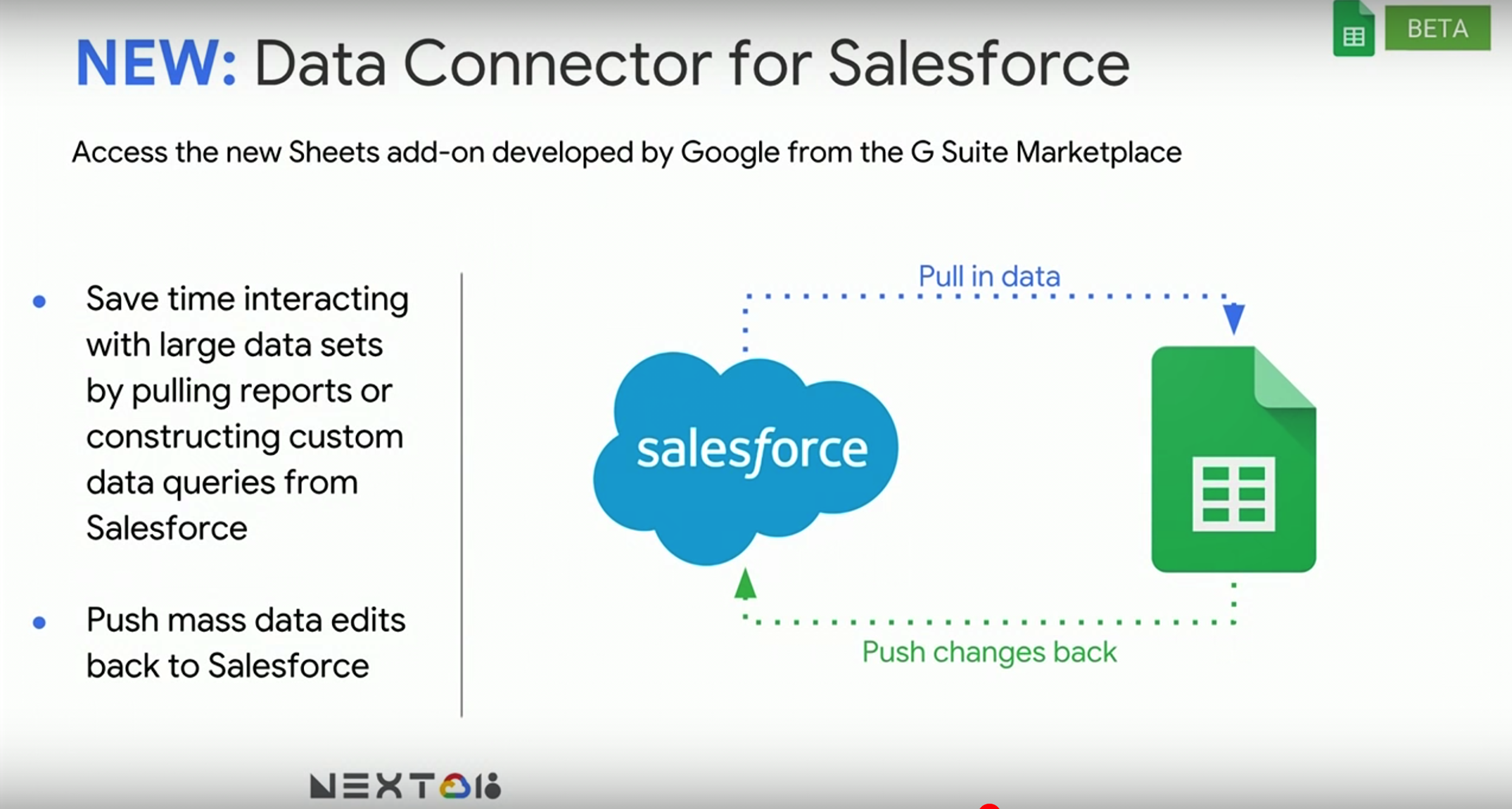
There are at least a couple of really powerful use cases for this integration. The first, potentially being that you could use the add-on as a very lightweight extract, transform and load (ETL) tool for Salesforce. When you want to bulk update records in Salesforce and there are too many to update in a simple Salesforce list view, you quite often need to revert to the Salesforce Data Loader on a desktop device. The transformation of that data is handled through exporting data in data loader, transforming data in Microsoft Excel and then updating the data in Salesforce via the data loader tool again. The whole process creates a number of copies of CSV and Excel files on the admin desktop and potential GDPR nightmare for managing data.
Well, that whole process is simplified by simply connecting your Google Sheet to Salesforce, with a secure OAuth authentication process. Data is retrieved to the spreadsheet via a Salesforce report or list view. Quickly transform your data using a quick find/replace in your spreadsheet and then update your Salesforce records. The data you exported to the Google Sheet is retained in Google Vault, so knowing the spreadsheet exists becomes a breeze. Data Protection Officers would be able to search Google Vault and identify the existence of the data in a spreadsheet.
For example, let’s say you use Salesforce for all your invoicing and accounting. An automated process in Salesforce is creating tasks for your bookkeeper to call your customers, chasing payments for overdue sales invoices. Suddenly your business experiences a change of personnel in your bookkeeping department. Your bookkeeper leaves and you replace them with a new starter. You have identified all the open tasks against unpaid sales invoices that needed to be transferred to your new bookkeeper, by creating a simple Salesforce report. It is a natural next step to link this report to a new Google Sheet you create using the Data Connector for Salesforce. Once you have your tasks in Salesforce, you replace the “Assigned to” value with the new bookkeeper and update your Salesforce tasks. You’ve helped your new employee get onboard and productive much quicker, without the need of your IT department. You achieved all of that in the cloud, in a secure and compliant manner.
Of course, this tool also allows you to load new records into Salesforce so marketing will find this useful for loading leads into the system, which quite often arrive as a CSV file. Many types of data can be loaded or updated in Salesforce, so make sure you have good governance and control over the use of the tool.
One of the other great use cases for the Data Connector for Salesforce is the ability to take data from Salesforce, link to a Google Sheet and share that sheet with internal teams or external partners. That Google Sheet can refresh it’s data from Salesforce, so almost being up to date in real-time. For example, if we are using an inventory management tool in Salesforce and we wanted to share the inventory levels with a supplier. We could share the Google Sheet containing the inventory data from Salesforce with our supplier in a secure read only format. You would then be able to collaborate with your supplier about your inventory replenishment requirements with accurate information. All of that collaboration is possible without the need for expensive IT projects or supplier portals.
Many more use cases for the Google Sheets Data Connector for Salesforce will emerge as the add-on matures and moves from Beta to full release.
G Suite at no Cost for Eligible Salesforce Customers.
If you are an existing Salesforce Customer or even thinking about implementing Salesforce in your business, you may be eligible for a free subscription of Google G Suite. Google is offering eligible Salesforce customers free subscriptions of Google G Suite for potentially up to one year. Contact your Salesforce account manager to learn more about the Free Google G Suite offer.
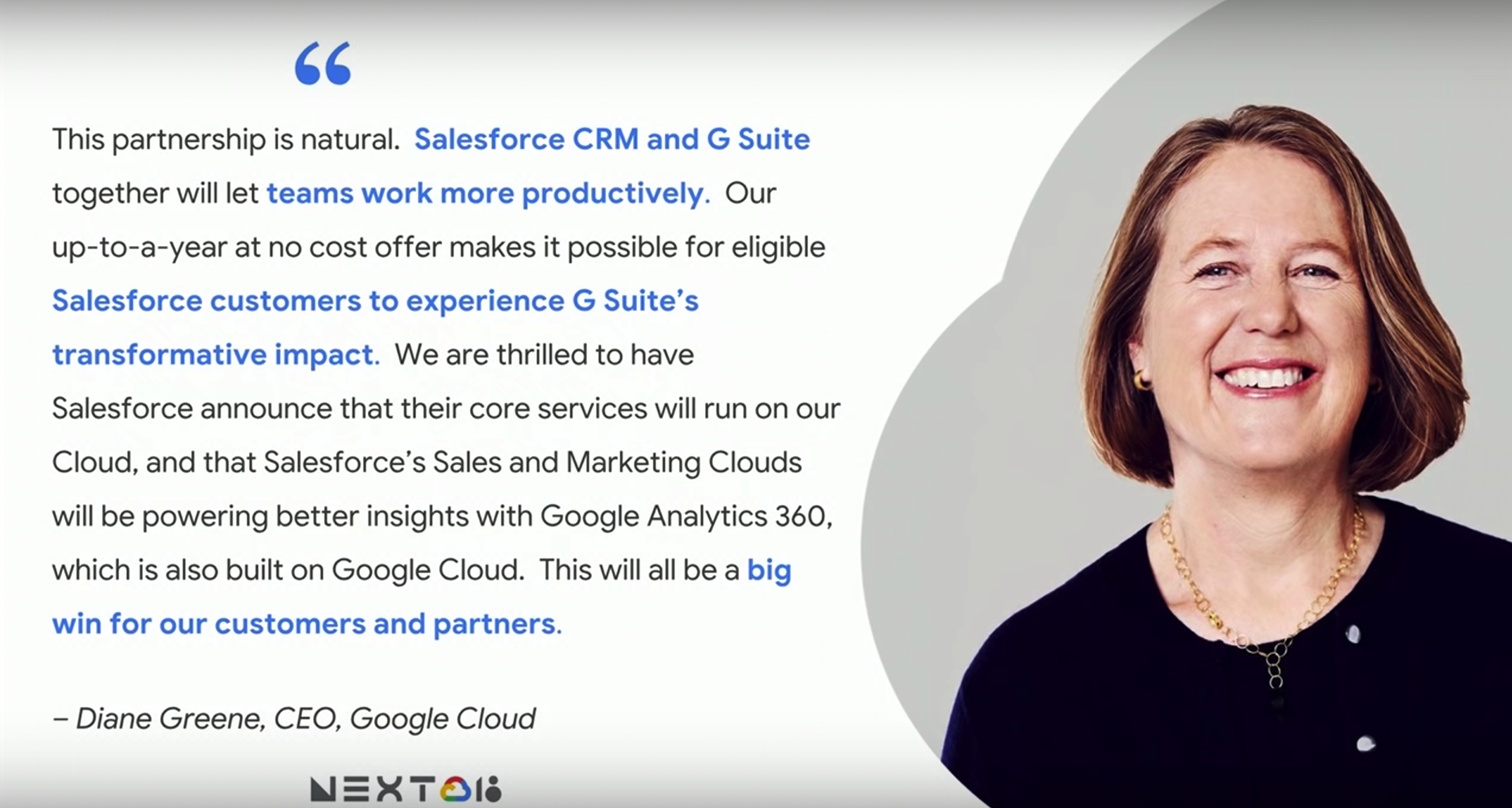
Alternatively, if you want to discuss how Google G Suite or Salesforce CRM are able to help you grow your business then Contact Us.
